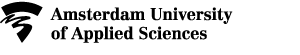Getting started
Master Digital Design
Getting started
Welcome to the AUAS! This page provides all the practical information you need to start the academic year off strong.
On this page:
Finalise your enrolment
- Have you already paid your tuition fees and taken all the steps necessary to finalise your enrolment? Check your Enrolment Checklist to see if you missed anything.
- You need to complete all the steps before you can start your degree programme in September.
- Your enrolment is official when you receive a notification of Proof of Enrolment, which will be sent to your @hva.nl email address.
AUAS ID and password
- After enrolling at AUAS, you will receive a welcome email containing your AUAS ID (username).
- With your AUAS ID and password, you have access to AUAS's websites, systems, apps and computers.
- At id.student.hva.nl you can activate your AUAS ID. If you have forgotten your password or want to change it, go also to this page.
- Please keep in mind that when your private email address is mentioned, this is the address you are registered with in Studielink.
- More information about activating your AUAS ID and changing or resetting your password.
Student ID card
You can use your student ID card to:
- Confirm your identity when attending classes and when using study centres at all AUAS locations.
- To identify yourself at online exams.
Only if you do not have a student ID card, you can identify yourself with a valid identity card. For online exams, the BSN must not be visible on the screen.
Please note: for exams on location only an ID card or passport is considered as a valid proof of identity, not a student card! - Borrow books from the university library or the university of applied sciences library.
- Check all information about your student ID card and how to apply.
Please note: if you don’t live in the Netherlands, your student ID card will not be sent to your home address. It will be ready for you to collect from one of the AUAS service points.
Introduction days
Information will follow soon.
AUAS introduction 2024
- Would you like to know what the AUAS has to offer besides your degree programme? Join the AUAS Introduction on Thursday 29 August.
- Get to know the AUAS and get a taste of student life in Amsterdam, our student platforms, facilities and more!
Read more at amsterdamuas.com/introduction.
Reading list
Information will follow soon.
Software
At AUAS, you can use various software for your studies free of charge.
- With Microsoft 365, you have access to the latest version of Word, Excel, PowerPoint, and Outlook, among others. You also get 1 terabyte of storage space in OneDrive and can collaborate online on files with Microsoft Teams. Visit mijnhva.nl/Microsoft365 for more information.
- Through apps.hva.nl, you can use software installed on AUAS computers for free on your own computer. For example PowerBi, Simio and Matlab. Check Studying online: available apps and software - Hogeschool van Amsterdam (amsterdamuas.com) for a complete overview.
- At Studying online: available apps and software - Hogeschool van Amsterdam (amsterdamuas.com), you can find even more apps, software, and other digital tools to support your studies.
- Need to purchase software? Surfspot offers discounts on many software and hardware products, including laptops and smartphones.
Wi-Fi
- You have fast and secure internet access to all AUAS information systems through the 'hva' or 'eduroam' network.
- Follow the steps to set up the Wi-Fi and you will automatically connect to the network at all AUAS locations from then on.
Class list
Information will follow soon.
Timetable
- Once you have your class list, you will be able to check your timetable at mytimetable.hva.nl.
- You can link your timetable to calendar applications such as Outlook, Google Calendar, iCalendar or the calendar application on your mobile phone.
- Check out the AUAS academic calendar to find out how the academic year is structured and when the holiday periods are scheduled.
Course catalogue
- The course catalogue for your degree programme contains important information about the curriculum: the programme structure, your courses and the options available.
MyAUAS
- Every day starts at myauas.nl/student.
- You can log in with your AUAS ID and password.
- You will find quick access to the most important information here, such as your timetable, latest results, announcements and news.
- MyAUAS is your portal to essential information, such as the A-Z list, your programme page, the library, contact info for your lecturers and direct links to other applications such as SIS and Brightspace.
Contact
You can always contact us. Ask your question .